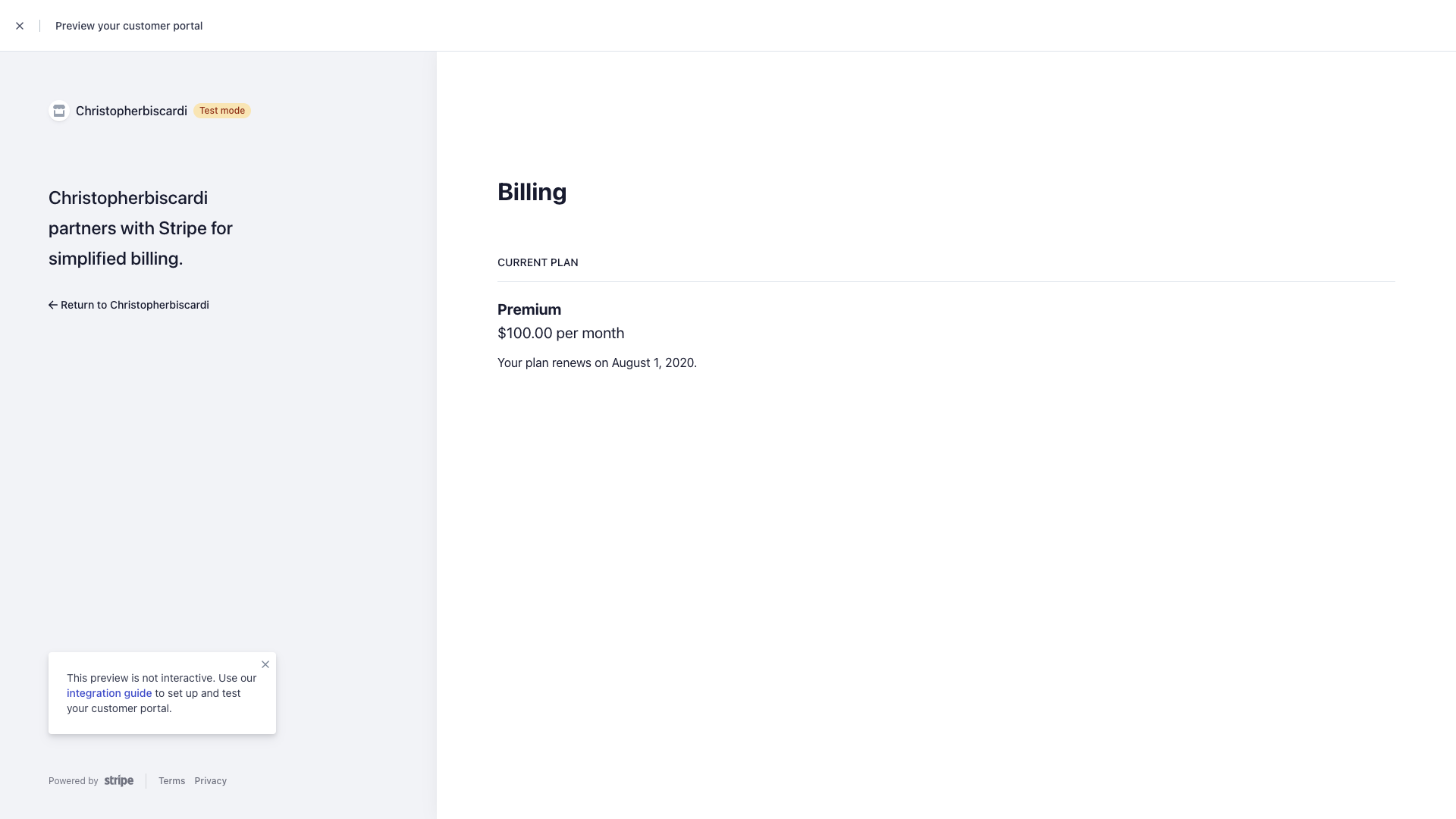Implementing the Stripe Billing Portal for subscription SaaS
Settings
First we need to go to the Billing Portal Settings Page. Which looks like this:
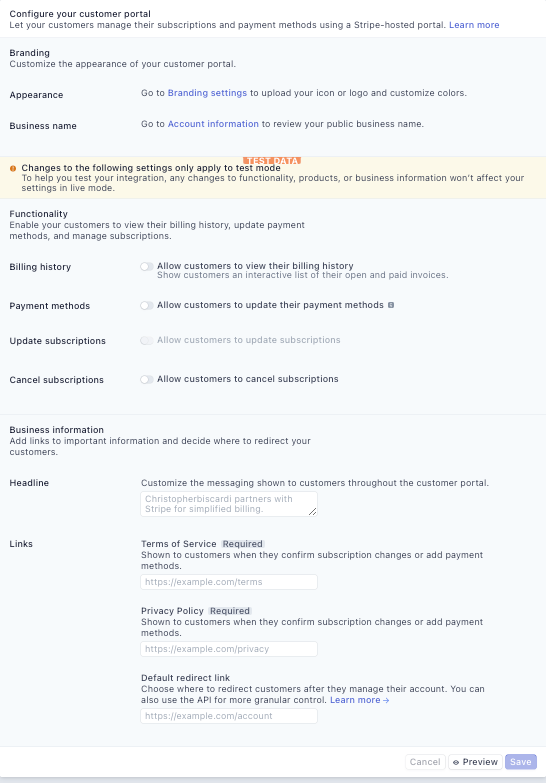
You can control whether users can:
- View their billing history
- Change their payment method
- Cancel a subscription
- Update a subscription
Notably, you need to set the redirect URL for where customers are sent after they manage their subscriptions.
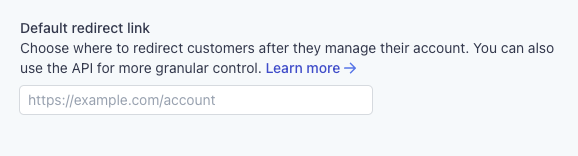
At any time you can preview the portal